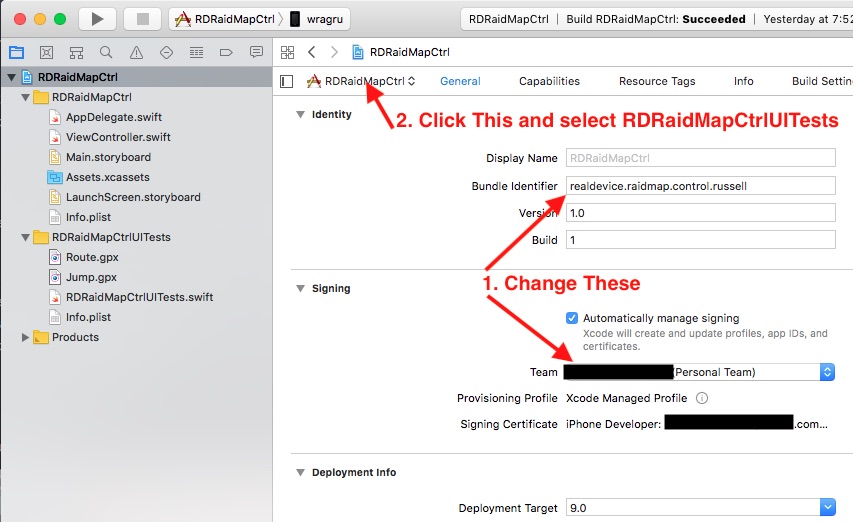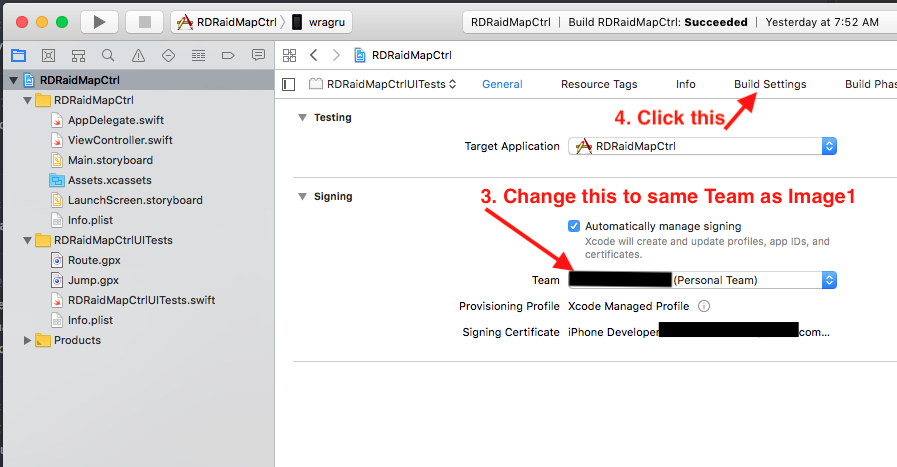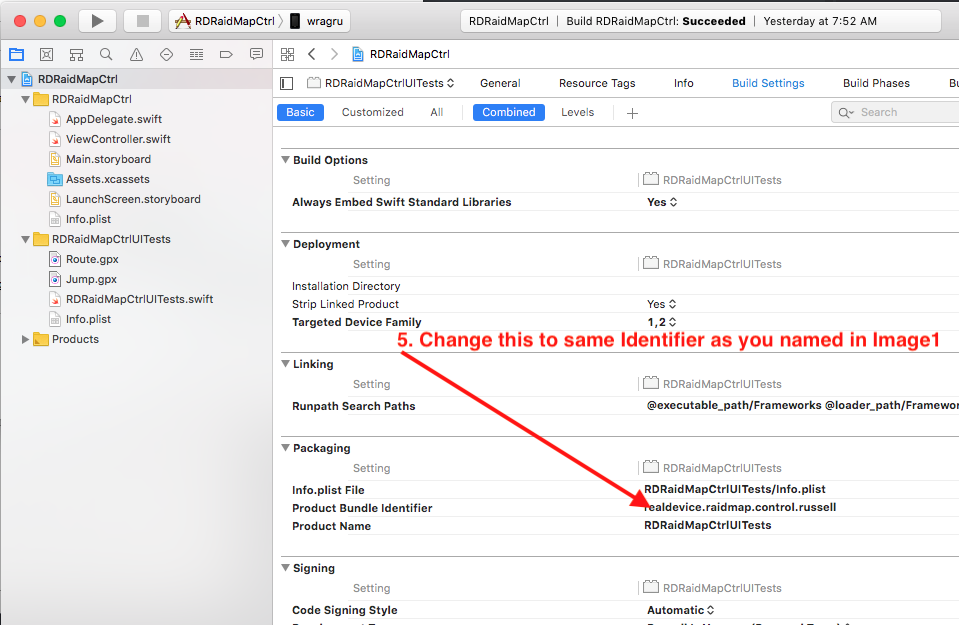Installation¶
This guide assumes you have the requirements installed and a device setup.
If you want to run multiple devices, follow these instructions for each device in a new folder.
Setting up the Xcode project¶
Clone the project:
git clone https://github.com/RealDeviceMap/RealDeviceMap-UIControl cd RealDeviceMap-UIControl
Run (go grab a coffee while you run this the first time):
pod install
Open the Xcode Project (open RealDeviceMap-UIControl.xcworkspace)
Fix code signing issues and bundle id conflicts:
Close Xcode
Run Manager:
cd Manager swift run RDMUICManager -builds 3 -timeout 300 -more flags
Add new Devices:
- Get the Device UUID from Xcode Devices and Simulators Screen
- Set the Device Name to something unique you can recognise (e.g. SE1)
- Edit backendURLBaseString to your server where RDM is running on. It needs to acces the WebHook server by default running at port 9001.
- Doublecheck if you can acces that url on that phone. If it says “File / does not exist” it works.
It should now take a couple minutes to build and eventually open Pogo. If you get device is not asigned to an instance follow the Instances instructions.